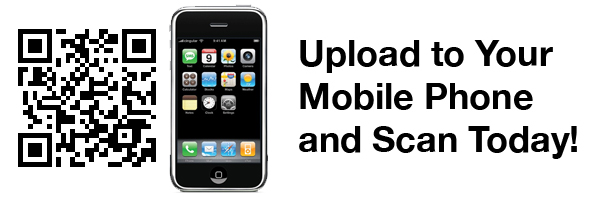QR Code Reader Software
For your phone to be able to read QR Codes you will need to have QR Code barcode reading software installed on it. The following sites offer the option of downloading via PC and then transferring to your phone, or visiting with your smartphone via browser for direct download and installation. Some also have the option of setting the application up on your phone as a device bookmark.
Optiscan – The best QR Code scanner for iPhones – it understands all the new encoding types and has definitely kept up with development in QR code technology.
I-Nigma – Probably the most popular decoder/reader application and works on most of the popular smartphones. (Supported Devices)
Quickmark – For most phones, but most noticeably has an Android version and a Windows Mobile version
Barcode Scanner – Another good Android QR code reader. Available in the Android Market in the Applications/Shopping category.
Nokia – Most Nokia’s now come standard with the Nokia’s own scanning software, but this one is good for N78, 6210 Navigator, N80, N96 and 6220 Classic
Google Zxing – For the Android and iPhone plus quite a few others, but not Windows Mobile
SnapMaze – QR code reader for Nokia, Sony Ericcson and Motorola phones (Supported Devices)
NeoReader – A good range of phones and mobile devices (including iPhone and Blackberry) and also available as AppStore download. (Supported Devices)
Jaxo Systems – Runs on most Java-enabled phones (Supported Devices)
OkoTag – The new one from Jaxo. Java, Blackberry, Windows Mobile and Android. (Supported Devices)
Blackberry Messenger – Comes standard with most Blackberry’s these days
Upcode – Support for a wide range of Symbian, UIQ, windows mobile, iPhone, Blackberry and Java phones. (Supported Devices)
QR Code Software & Applications
Bar Capture – Capture and decode QR Codes from your computer screen
Online Decoder – Decode QR Codes online via direct image file URL or image download
QR-Code Tag – Google Chrome QR Code Plug-In